[FIX] NVIDIA Driver Problem
Published:
This post is for self-reference in case the problem occurs again.
The problem in question is this:
NVIDIA-SMI has failed because it couldn't communicate with the NVIDIA driver. Make sure that the latest NVIDIA driver is installed and running.
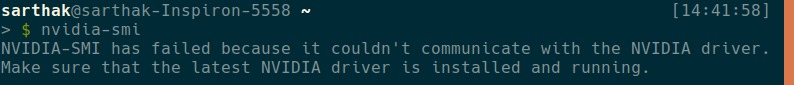
I have an NVIDIA GeForce 920M GPU on my laptop, which isn’t great for training stuff, but works well for testing, prototyping and running certain github repos out-of-the-box.
I have CUDA-10.1 and cuDNN already installed, and NVIDIA-418 driver was working fine with it. Something updated (I don’t know what) and the NVIDIA driver stopped working. After hours of searching and trying out different methods, I finally found one that worked for me.
$ sudo apt purge nvidia-*
$ sudo ppa-purge ppa:graphics-drivers/ppa
$ sudo apt autoremove
$ sudo apt auto-clean
Open /etc/modprobe.d/disable-nouveau.conf to blacklist nouveau.
$ sudo vim /etc/modprobe.d/disable-nouveau.conf
Paste the following content in it:
blacklist nouveau
blacklist vga16fb
blacklist rivafb
blacklist nvidiafb
blacklist rivatv
blacklist amd76_edac
alias nouveau off
alias lbm-nouveau off
options nouveau modeset=0
Then re-add the PPA and install the driver.
$ sudo add-apt-repository ppa:graphics-drivers/ppa
$ sudo ubuntu-drivers autoinstall
Reboot.
$ sudo reboot
After this, the NVIDIA driver was working fine.
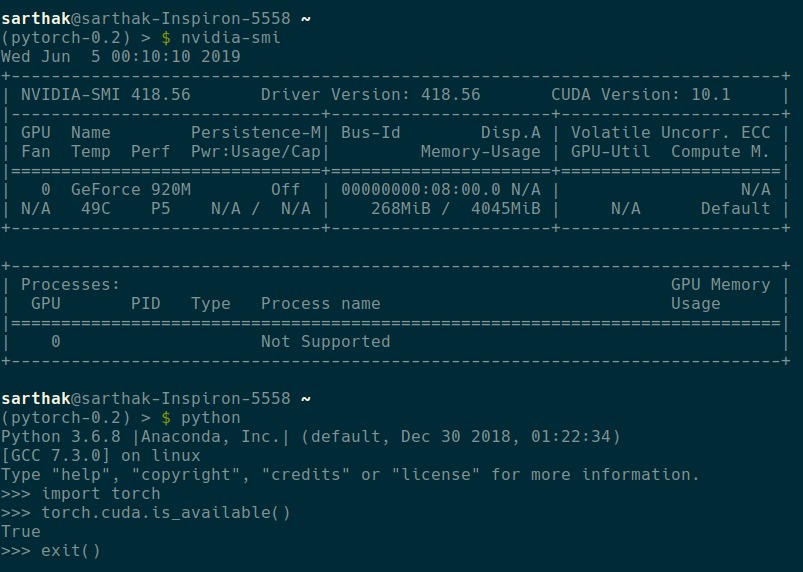
Side notes:
To enable GUI from the virtual terminal, run:
$ sudo init 5
In case virtual terminal opens up directly on startup, switch to GUI and then run:
$ sudo systemctl set-default graphical.target

Leave a Comment